What is the UIDAI Virtual ID (VID) Number? What is the validity of VID? How to generate UIDAI VID online? How do we regenerate VID online and retrieve the lost or forgotten VID through SMS?
The Unique Identification Authority of India (UIDAI) has introduced a new concept called Virtual ID (VID) to enhance the privacy and security of Aadhaar number holders.
A VID provides an additional layer of security by masking the actual Aadhaar number.
What is UIDAI Virtual ID (VID)?
A Virtual ID is a 16-digit randomly generated number mapped with the Aadhaar number of a person.
The VID can be used instead of Aadhaar number for authentication or e-KYC services. Authentication can be done with VID similar to using Aadhaar number.
Regenerating VID:
- After the minimum validity period of 1 calendar day or midnight 12, the Aadhaar number holder can request regeneration of a new VID.
- When a new VID is generated, the previous VID gets deactivated.
- So, at any given time, only one VID will be valid per Aadhaar number.
- Only the Aadhaar number holder can generate the VID. They can replace their VID with a new number anytime.
How to Generate UIDAI Virtual ID (VID)?
Follow these simple steps to create your UIDAI Virtual ID:
- Visit the UIDAI Official Website https://myaadhaar.uidai.gov.in/.
- On the mainpage, you will see a “VID Generator” option, click on it.

- Enter your 12-digit Aadhaar number and the captcha code shown.
- Click on the ‘Send OTP‘ button.
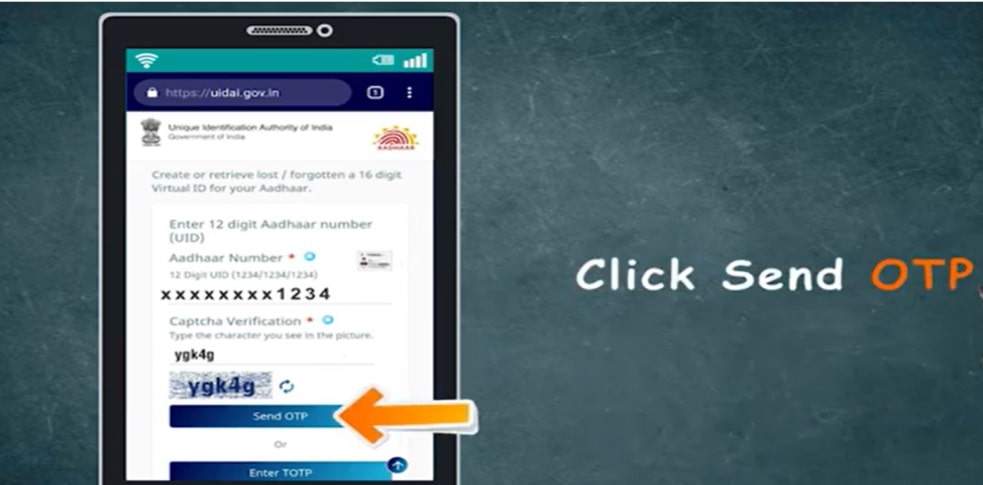
- An OTP will be received at your registered mobile number. Enter the OTP in the designated area and click on the “Generate” button.
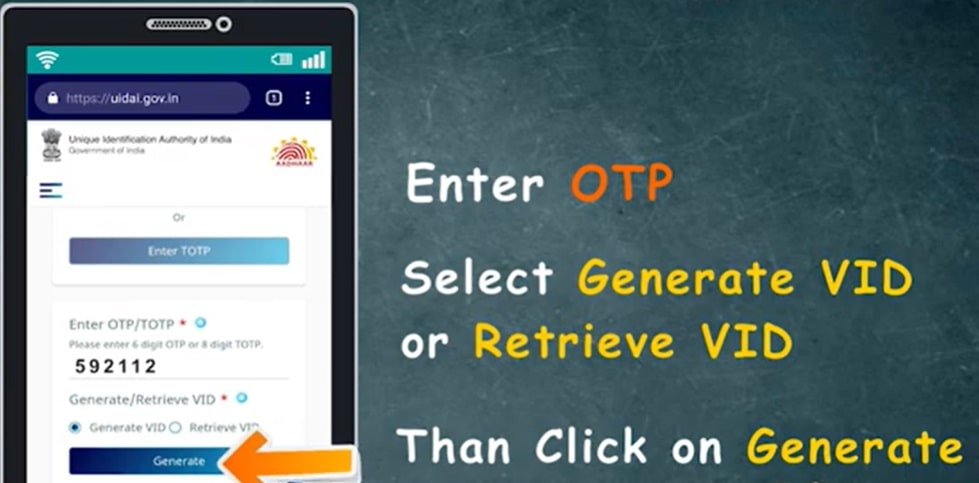
- After that, your Virtual ID will be directly sent to your registered mobile number.
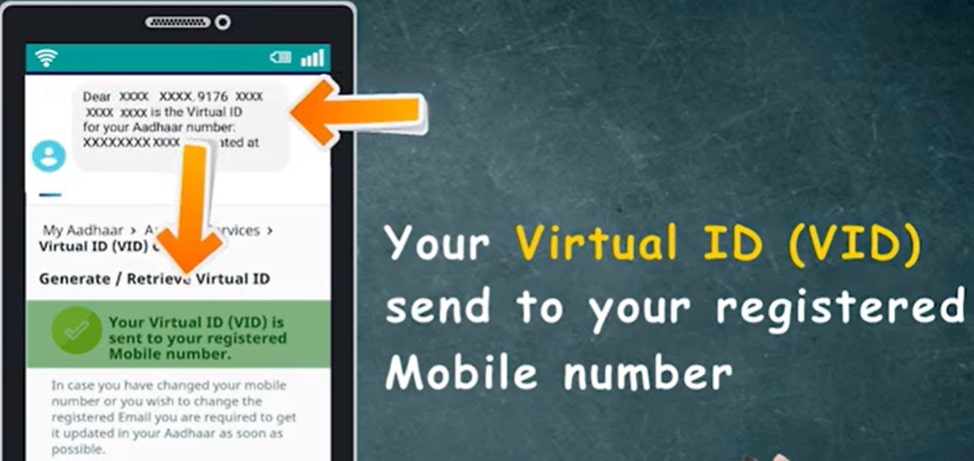
- Make sure you note down the VID and keep it safe.
- This VID can now be used in place of an Aadhaar number for authentication.
- Repeat the process to generate a new VID once the existing one gets invalidated.
Retrieving the VID through SMS
To retrieve your Virtual ID through SMS, follow the steps provided below:
- If the resident opts to retrieve their current VID, the last active VID will be sent to them via SMS.
- For this, SMS – Type “RVID<Last 4 digits of Aadhaar>” and send to 1947
- The SMS has to be sent from the registered mobile number.
Also Read:
Why Generate a Virtual ID?
Virtual ID provides the following benefits:
- It eliminates the need to share Aadhaar number at multiple places to avoid misuse.
- It provides limited details when required for authentication or KYC.
- It reduces the collection and storage of Aadhaar number by various entities.
- It provides better privacy to Aadhaar number holders.
- In case of any misuse, it can be easily revoked and replaced by a new one.
Key Points to Remember
- VID provides better security for your Aadhaar details.
- You should use VID to avoid sharing actual Aadhaar number.
- Revoke and generate fresh VID once existing gets invalidated.
- Do not share VID openly, treat it like Aadhaar number.
- Memorize the VID or keep printout safely for future use.
Generating a Virtual ID is quite simple and enables you to use it instead of Aadhaar number for authentication purposes. It brings in additional security to your unique identity. Make sure you use the VID as per UIDAI guidelines for better privacy of your Aadhaar details.


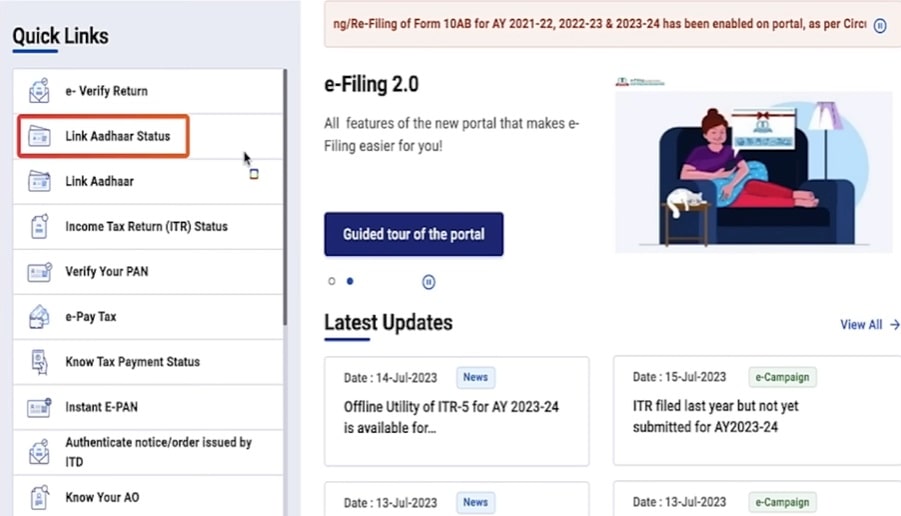

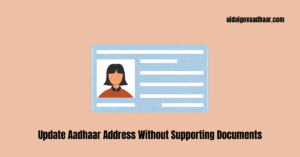
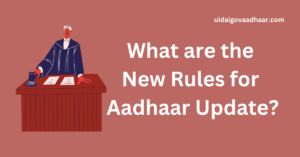

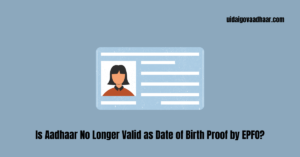
Change mobile number
Hi Reena,
If you want to update your Aadhaar Card linked mobile number, click on the link provided below. It has all the necessary details, complete process, and direct links.
https://uidaigovaadhaar.com/how-to-update-uidai-mobile-number/