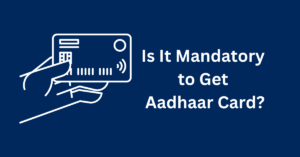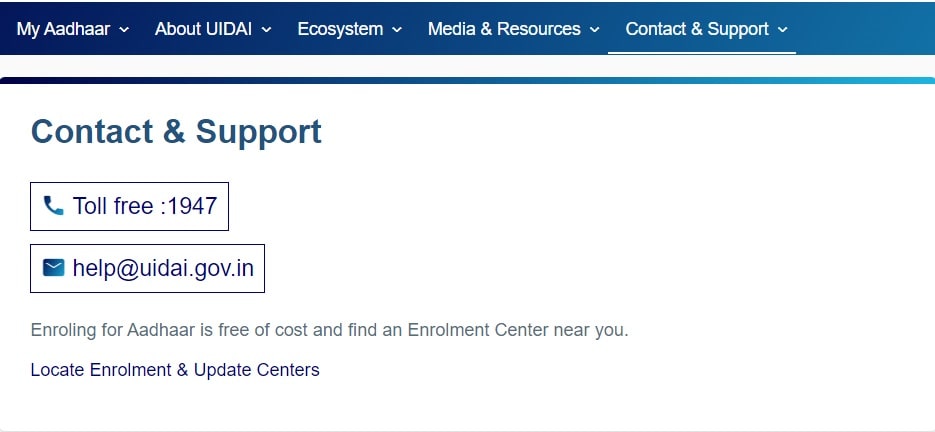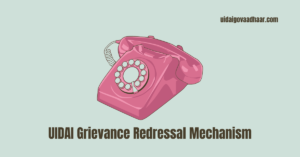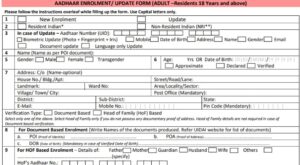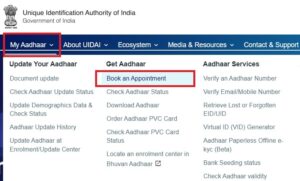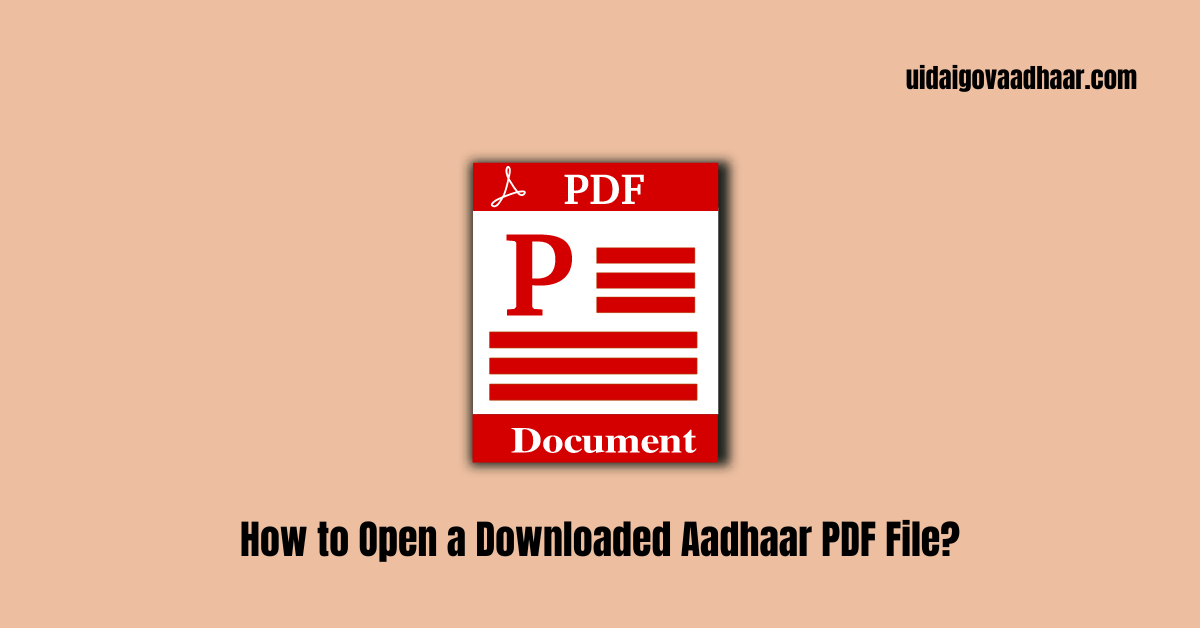 How to Open a Downloaded Aadhaar PDF File? How to Get the Password to Open the PDF and Other Details.
How to Open a Downloaded Aadhaar PDF File? How to Get the Password to Open the PDF and Other Details.
If you have downloaded your Aadhaar card as a PDF file from the official UIDAI website (uidai.gov.in or myaadhaar.uidai.gov.in), you may have noticed that the file is password protected.
This is a security measure put in place to prevent unauthorized access to your personal information contained in the Aadhaar card.
To open the downloaded Aadhaar PDF file, you will need to enter a password. The password is a combination of the first four letters of your name (in capital letters) and your year of birth.
Here’s how to open the Aadhaar PDF file
Step 1: Download your Aadhaar card from the official UIDAI website
If you haven’t already, visit either uidai.gov.in or myaadhaar.uidai.gov.in and follow the instructions to download your Aadhaar card as a PDF file.
Step 2: Locate the downloaded Aadhaar PDF file
Once the download is complete, locate the PDF file on your computer. It will likely be in your “Downloads” folder or wherever you have specified for downloaded files to be saved.
Step 3: Open the Aadhaar PDF file
Double-click on the Aadhaar PDF file to open it. Depending on your PDF reader software, a password prompt may appear immediately, or you may need to click on a “Password Required” or similar button to enter the password.
Step 4: Enter the password
The password is a combination of the first four letters of your name (in capital letters) and your year of birth.
For example:
- If your name is Rahul Sharma, and your year of birth is 1985, the password would be RAHU1985.
- If your name is Anjali Gupta, and your year of birth is 1992, the password would be ANJA1992.
Step 5: Open the Aadhaar PDF file
After entering the correct password, the Aadhaar PDF file should open, allowing you to view and access your personal information and Aadhaar details.
Also Read:
It’s important to keep your Aadhaar information secure and not share the password with anyone. The password protection on the Aadhaar PDF file helps ensure that your personal data remains confidential and accessible only to you.
Remember, if you encounter any issues or have trouble opening the Aadhaar PDF file, you can contact the UIDAI helpline or seek assistance from their official channels.