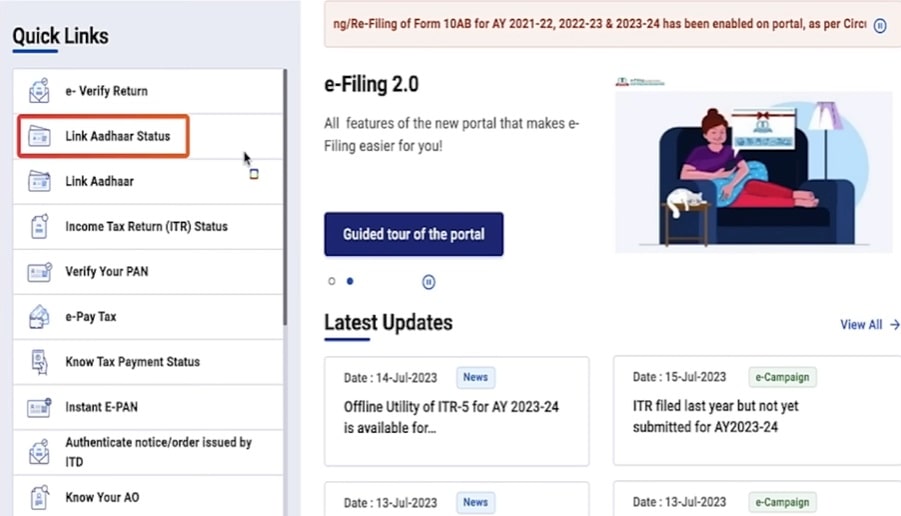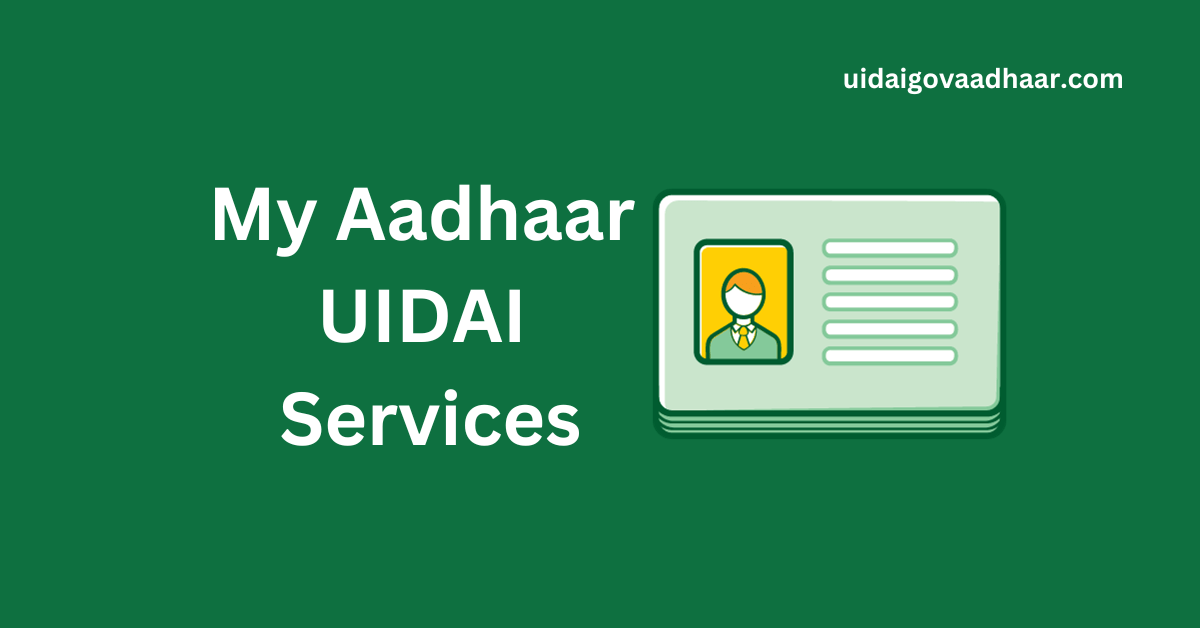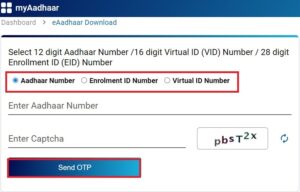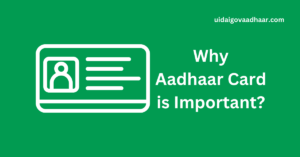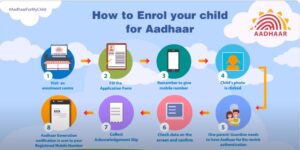Check Pan Aadhaar Link Status: Step by step procedure to check the Aadhaar PAN link status online and through SMS is provided in this article. Check further details below.
Linking Aadhaar with PAN is an important requirement set forth by the Indian government to streamline financial processes and ensure transparency in tax matters.
After initiating the linking process, it’s important to verify the status of this linkage. Checking the status helps confirm whether your Aadhaar and PAN are successfully linked.
If you have completed the PAN Aadhaar Linking, continue reading the article to check the procedure that will help you in checking the Aadhaar PAN linking status.
If you haven’t initiated the Aadhaar PAN linking, Click here to check a step-by-step guide, that will help you in Linking the Aadhaar with PAN easily.
Methods to Check Aadhaar-PAN Link Status
There are a few straightforward methods available for checking the status of Aadhaar-PAN linkage:
1. Through the Income Tax Portal: Without Logging to the Portal
One of the methods to check the Aadhaar PAN link status is through the Income Tax portal. Check the step by step process below:
- To check the Aadhaar PAN linking status, visit the official website of Income Tax which is www.incometax.gov.in.
- On the main page, navigate to “Link Aadhaar Status” and click on it.
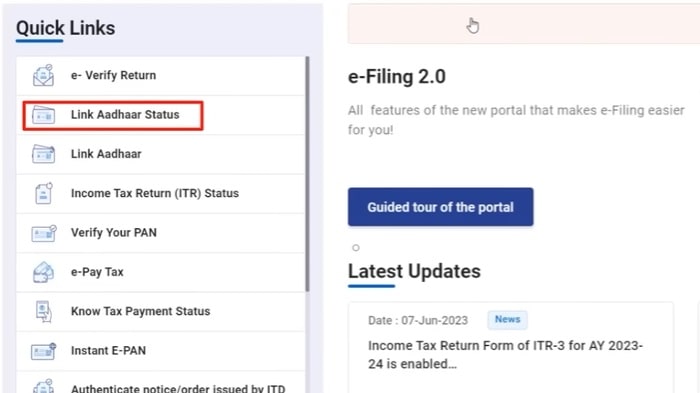
- Now, provide your PAN and Aadhaar numbers in the designated fields and click on “View Link Aadhaar Status“.
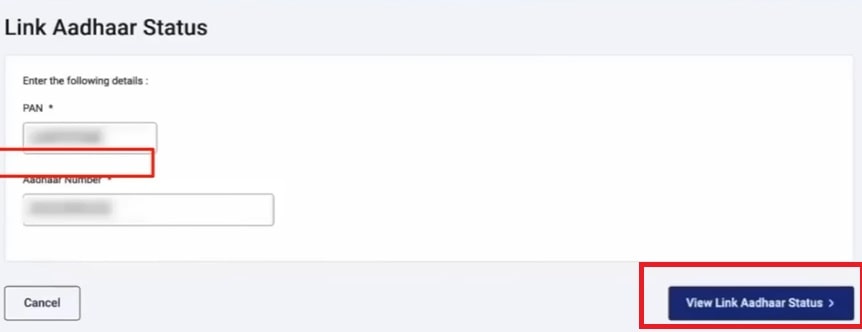
- Once the details are entered, the website will display the current status of your Aadhaar-PAN linkage.
Also Read About:
| UIDAI Login | Download Aadhaar Card |
| Order Aadhaar PVC Card | Check Aadhaar PVC Card Status |
| Update Aadhaar Details | Update Aadhaar Mobile Number |
| Update Aadhaar Address | Check Aadhaar Update Status |
2. Through the Income Tax Portal: With Logging to the Portal
To check the status of the link between your Aadhaar and PAN card, you can follow these steps:
- Log in to the Income Tax e-filing portal.
- Here, enter your Login ID and click on Continue.
- Once on the homepage, navigate to the ‘Dashboard‘ section and look for the ‘Link Aadhaar Status’ option.
- Alternatively, you can go to the ‘My Profile‘ section and click on the ‘Link Aadhaar Status‘ option.
The status of the Aadhaar-PAN link will be displayed:
- If your Aadhaar is already linked to your PAN card, your Aadhaar number will be shown.
- If your Aadhaar is not yet linked to your PAN card, a message stating ‘Link Aadhaar Status’ will be displayed.
- If your request to link your Aadhaar with your PAN card is pending validation with the Unique Identification Authority of India (UIDAI), you will need to check the status again later.
Know about your User ID
USer ID to login to the Income Tax portal related details are as follows:
Permanent Account Number (PAN):
- Individuals: Includes salaried employees, senior citizens, freelancers, and non-resident Indians (NRIs).
- Other Than Individuals: Includes companies, trusts, associations of persons (AOPs), artificial juridical persons (AJPs), bodies of individuals (BOIs), firms, Hindu Undivided Families (HUFs), and local authorities.
Aadhaar Number:
- Individuals: Includes salaried employees, senior citizens, freelancers, and non-resident Indians (NRIs).
User IDs for Other Than PAN Users:
- Chartered Accountants (CAs): ARCA followed by a 6-digit number.
- External Agencies: EXTP followed by a 6-digit number.
- Employers/Tax Deductors and Collectors: TAN (Tax Deductor & Collector).
- Electronic Return Intermediaries (ERIs): ERIP followed by a 6-digit number.
- TIN 2.0 Stakeholders: TINN followed by a 6-digit number.
- Income Tax Department Reporting Entities: ITDREIN, with the user ID being the PAN/TAN of the reporting entity followed by 2 alphabets and 3 digits.
- Non-Residents not holding and not required to have PAN: NR followed by 2 alphabets and 6 digits.
3. Using SMS Service
Another method to check the Aadhaar PAN Link Status is through SMS, for this, follow the steps provided below:
- Compose SMS: Open the messaging app on your mobile phone.
- Type the Message: Create a message in the following format: UIDPAN <12-digit Aadhaar number> <10-character PAN>.
- Send SMS: Send this message to either 567678 or 56161.
- Check Reply: Shortly after sending the message, you will receive a reply confirming the status of your Aadhaar-PAN linkage.
Related Articles:
Points to Remember
- Accuracy of Information: Ensure that the PAN and Aadhaar numbers entered are correct to get an accurate status update.
- Verification Methods: The Income Tax e-filing portal and SMS service are the most commonly used methods for checking status.
- Patience: In some cases, it may take time for the status to reflect accurately, so be patient and recheck if needed.
Conclusion
It’s really important to make sure that your Aadhaar (the 12-digit identification number) and PAN (Permanent Account Number) are linked properly. This ensures that the process of connecting them was successful. You can do this by checking the status on the official Income Tax e-filing portal or using the SMS service.
Verifying this link is crucial because it ensures that you’re following the rules set by the government. It also helps in keeping your financial records accurate and up-to-date. By taking a few simple steps to confirm that your Aadhaar and PAN are linked, you are contributing to a financial system in India that is more transparent and accountable. So, let’s stay vigilant and follow these easy steps to make sure the linkage is successful and everything is in order with our financial information.
FAQs
1. How can I check the status of my Aadhaar-PAN linking?
You can check the status through two methods:
- Via Income Tax Portal: Visit www.incometax.gov.in, navigate to “Link Aadhaar Status,” enter your PAN and Aadhaar numbers, and view the status.
- Using SMS Service: Send an SMS in the format UIDPAN <12-digit Aadhaar number> <10-character PAN> to either 567678 or 56161.
2. What details do I need to provide for checking the status through the Income Tax Portal?
You’ll need your PAN and Aadhaar numbers to enter into the designated fields on the Income Tax portal.
3. How do I send the SMS to check Aadhaar-PAN Link Status?
Compose a message in the format mentioned: UIDPAN <12-digit Aadhaar number> <10-character PAN> and send it to either 567678 or 56161 from your registered mobile number.
4. Why is it important to verify the Aadhaar-PAN linkage status?
Verifying ensures the successful completion of the linking process, complying with government mandates and maintaining accurate financial records.
5. How long does it take for the status to reflect accurately?
The status usually updates shortly after using either method, but in some cases, it might take time due to processing delays.
6. Why is linking Aadhaar with PAN necessary?
The government mandates linking Aadhaar with PAN to streamline financial processes and ensure transparency in tax matters, reducing fraudulent activities.