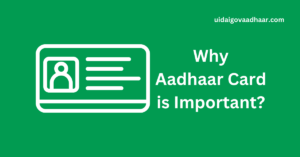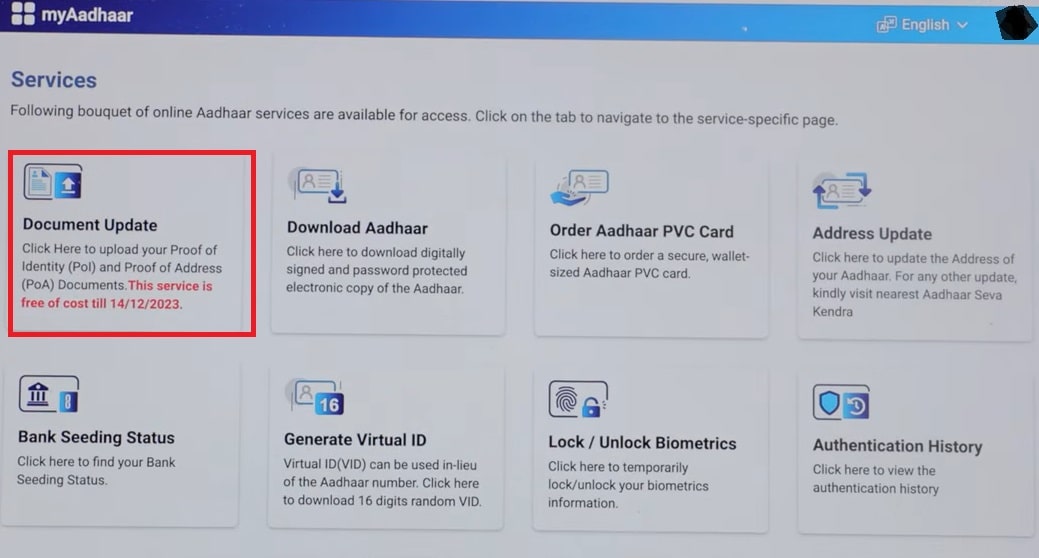How to Update Aadhaar Address? A step-by-step process to update your Aadhaar details with images is provided in this article below.
The Aadhaar card, a unique identification number issued by the Indian government, serves as a crucial identity document for residents of India.
Keeping your Aadhaar information updated, particularly your address, is essential. If you’ve recently moved or need to correct your address details, the UIDAI (Unique Identification Authority of India) provides a convenient online platform for this purpose.
What Documents are Required for Address Change in Aadhaar Card?
Aadhaar card has become one of the most important identity and address proof documents for Indian citizens. It is linked to several services like bank accounts, PAN card, etc. Therefore, it is important to keep your address updated in Aadhaar.
If you have moved to a new location and need to get your Aadhaar card address changed, here are the documents you will need:
- Aadhaar Enrolment Form: This form needs to be filled with your new address details. It is available online or at Aadhaar centers.
- Proof of New Address: You need to submit a valid proof of your new address. Acceptable documents are passport, bank statement, ration card, voter ID, electricity/telephone bill etc. It should be recent and not more than 3 months old.
- Original Aadhaar Card: Your old Aadhaar card in original needs to be submitted along with a photocopy.
- ID Proof: You need to provide a valid photo ID proof like passport, driver’s license, PAN card etc.
- Passport Size Photos: Carry two recent passport size photos.
- Fee: You need to pay a fee of Rs. 50 for updating your address in Aadhaar.
Once you submit your documents, your address will be verified by UIDAI. If found correct, your address will be updated in your Aadhaar data within 10-15 days. You can check your updated address in the mAadhaar app. So ensure you carry the right documents to avoid any hassles in updating your address.
Also Read:
| UIDAI Login | Download Aadhaar Card |
| Order Aadhaar PVC Card | Check Aadhaar PVC Card Status |
| Update Aadhaar Details | Update Aadhaar Mobile Number |
| Link Aadhaar with PAN Card | Check Aadhaar Update Status |
How to Update Aadhaar Address Online?
Follow these steps to update your Aadhaar address online:
- Access the UIDAI’s official Aadhaar Self Service Update website https://ssup.uidai.gov.in/ssup/ or visit myaadhaar.uidai.gov.in.
- Here you have to login to the portal first. For this click on the login button, available on the main page.

- Then, enter your Aadhaar Number, and captcha code and click on the “Send OTP” option.
- An OTP will be sent to your Aadhaar-registered mobile number.
- Enter the OTP in the designated area and then click on the “Login” button.
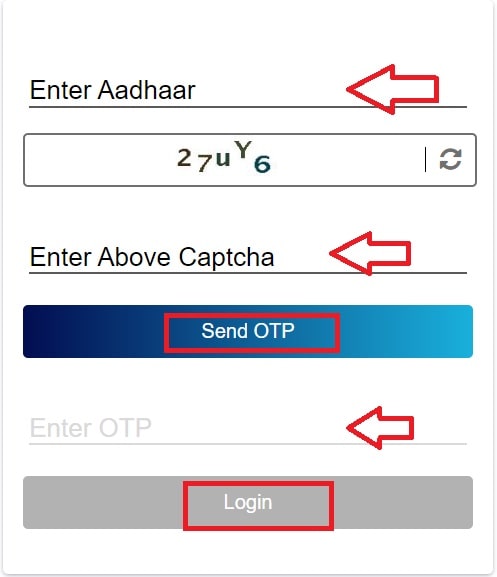
- Once you are on your dashboard, you will see several options, here click on the “Name/Gender/Date of Birth & Address Update” option.
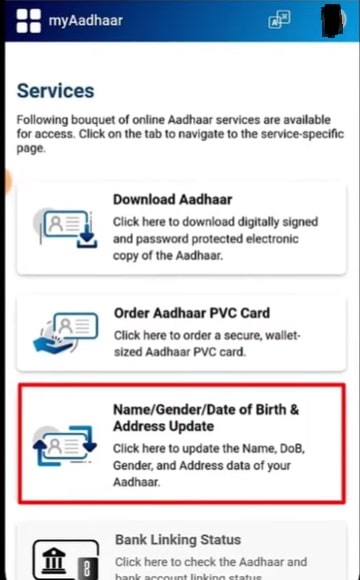
- Now, click on the “Update Aadhaar Online” option.
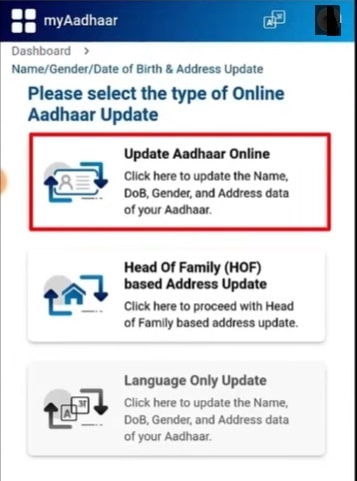
- A page will open on your device mentioning the process to update Aadhaar details, scroll down and click on the “Proceed to Update Aadhaar” option.
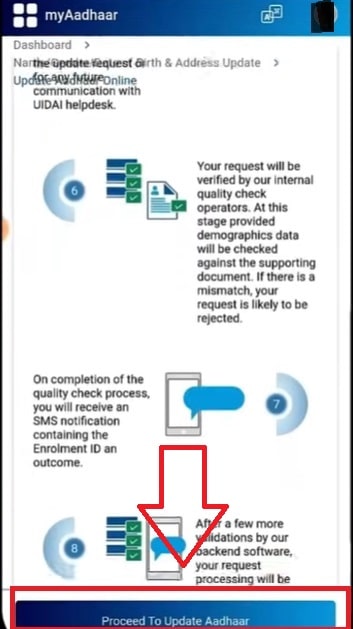
- Here, a list mentioning details that you can update online will open. As you want to update your Address, click on the Address option and then again click on the “Proceed to Update Aadhaar” option.

- Now, another new page will open on your device mentioning your current address, here scroll down and click on the “Next” button.
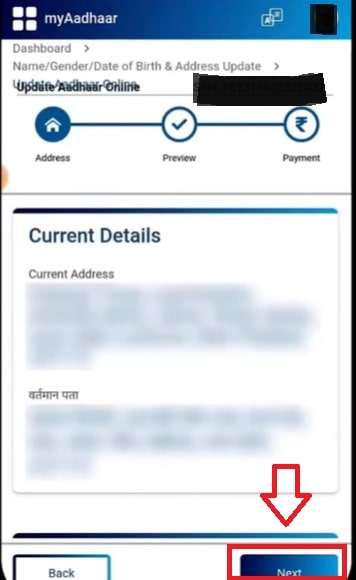
- Finally, you have reached the page where you have to enter your updated address details. Fill in all the address details correctly with the pin code.
- Now, upload the supporting document as address proof. For this, you will be given two options, One you can upload documents manually from your device and the other is you can upload documents from Digilocker.
- Click on the option of your choice, upload the document, and then click on the “Next” button.

- Now, click on the declarations, as shown in the picture and again click on the “Next” button.

- Now, you have to make a payment of Rs. 50 to complete this address update process. So, click on the declaration, and choose the payment method of your choice, and then click on the “Make Payment” option.

- Now, complete the payment process and download the transaction receipt.
- Remember, the updation process can take some time, so come back later to check the status.
Also Read About:
How to Update Aadhaar Address Offline?
If you want to update your Aadhaar address offline, you have to first book an appointment with Aadhaar Seva Kendra online then have to visit the Aadhaar seva Kendra on the same date and time and they will update your address details.
Below we have provided a complete process to book an appointment to Aadhaar Seva Kendra that will eventually help you in updating your Aadhaar Address offline.
To book an appointment online, follow the steps mentioned below:
- Go to the official website of UIDAI which is uidai.gov.in.
- On the main page, click on the “My Aadhaar” option. A drop-down menu will open, here, click on the “Book an Appointment” option.

- Now, click on “Select City/Location” and select your nearest location. Then click on “Proceed to Book Appointment”.

- Now, enter your mobile number and captcha code and click on “Generate OTP” option.
- An OTP will be sent to your already registered mobile number. Enter the OTP in the designated field.
- To initiate the process, you’ll need to provide essential details such as Resident Type, Appointment Type (choose “Update”), Aadhaar Number, Name as on Aadhaar, Application Verification Type, State, City, and select the nearest Aadhaar Seva Kendra based on your location.
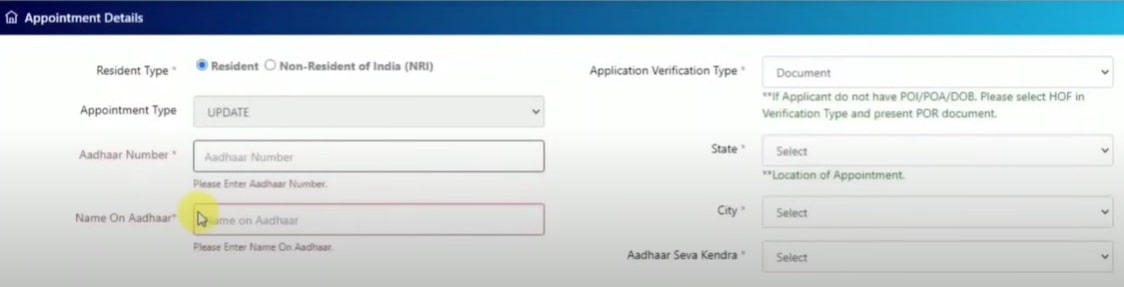
- Once you’ve accurately inputted all the details, proceed by clicking the “Next” button located at the bottom right corner.
- You’ll then be presented with several options; choose the specific update you wish to make. For example, if you want to update your address, select the “Address” option.
- Now, select the Appointment Date and Time. Then again click on the “Next” option.
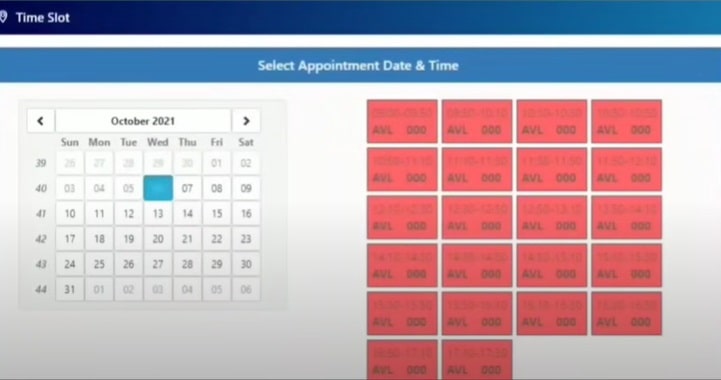
- Upon reaching the appointment details page, simply select the “Next” option. A
- pop-up window will then appear, prompting you to verify that all the provided details are accurate. If you’ve confirmed the accuracy of the information provided, proceed by clicking the “OK” button.

- Now, another pop-up will open saying to complete your payment, click on “OK” again.
- Here, you have to initiate a payment process of Rs. 50. For this, first click on the “Online” option, available next to the “Select Payment Method” option.
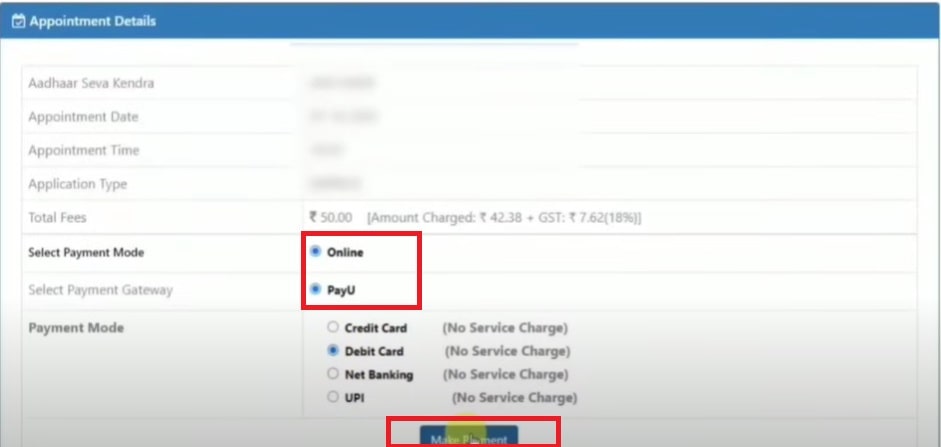
- Now, select your mode of payment click on Make Payment, and complete the payment process.
- Once the payment process is finalized, you’ll be directed to the transaction receipt page. Look for the “Application Form” option and click on it to download the form.
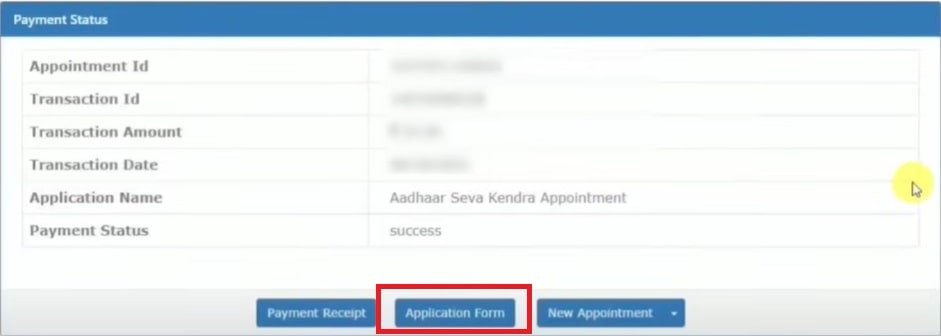
- Then you have to print the application form and carry it along with you to the Aadhaar Seva Kendra on your appointment date.
- After visiting the Aadhaar Seva Kendra, your address Update process will be completed.
Change Address in Aadhar Card through mAadhaar App
The mAadhaar mobile application allows you to make changes to your address on your Aadhaar card, but it does not permit modifications to other personal information such as your name, date of birth, or registered mobile number.
Step-by-step process to update address details on Aadhaar Card is provided below:
- Install the App: First, download and install the mAadhaar app on your smartphone from the respective app store (Google Play Store for Android or App Store for iOS devices).
- Log in to the App: Open the app and enter your 12-digit Aadhaar number and the mobile number registered with your Aadhaar card. Click on the “Login” button.
- Verify OTP: You will receive a one-time password (OTP) on your registered mobile number. Enter this OTP in the app to complete the login process.
- Select Address Update: Once logged in, locate and select the “Update Address” option from the available features in the app.
- Enter New Address: You will be prompted to enter your new address details in the provided fields. Fill in the necessary information carefully and accurately.
- Upload Proof of Address: To validate your new address, you need to upload a scanned copy of any of the following documents as proof of address:
- Bank statement
- Passport
- Voter ID card
- Driving license
- Rent agreement
- Submit Request: After entering the new address and uploading the required document, click on the “Submit” button to initiate the address update request.
- Track Request Status: Upon successful submission, you will receive an Update Request Number (URN). You can use this URN to track the status of your request on the mAadhaar app or the Unique Identification Authority of India (UIDAI) website.
Once your request is approved and processed, which typically takes 10-15 days, the updated address will be reflected on your Aadhaar card.
Points to Remember
- Ensure all information provided is accurate and matches the supporting documents.
- The update process usually takes a few days to reflect the changes in your Aadhaar card.
- In case of any issues or rejections, you can reapply following the guidelines provided by UIDAI.
Updating your Aadhaar address online is a straightforward process that helps you maintain accurate and updated information on your Aadhaar card, ensuring smooth transactions and authentication processes.
Always ensure the security of your personal information while using online platforms, especially those linked to sensitive documents like Aadhaar.
By following these steps, you can easily update your Aadhaar address online for free and keep your information current and accurate.
FAQs
Q: How can I update my Aadhaar address online?
A: Updating your Aadhaar address online is a simple process. For this, visit UIDAI’s Aadhaar Self Service Update Portal which is ssup.uidai.gov.in or myaadhaar.uidai.gov.in. Log in by entering your Aadhaar number and OTP sent to your registered mobile number. A step by step process to update the Aadhaar Address is mentioned in this article above.
Q: Why is it important to update my Aadhaar address?
A: Updating your Aadhaar address ensures that your card contains accurate information, which is essential for various official and verification purposes. It helps in smooth transactions and authentication processes.
Q: Can I update my Aadhaar address offline?
A: Yes, you can update your Aadhaar address offline by booking an appointment at an Aadhaar Seva Kendra. For this, Book Appointment Online. To book the appointment online, visit UIDAI’s official website and click on “My Aadhaar” > “Book an Appointment.” Further details are mentioned above.
Q: How long does it take for the Aadhaar address update to reflect on the card?
A: The update process usually takes a few days. You can check the status later through the UIDAI portal to confirm the changes made to your Aadhaar card.
Q: What should I do if my Aadhaar update request gets rejected?
A: In case of rejection or issues, reapply following the guidelines provided by UIDAI. Ensure that the information provided matches the supporting documents accurately.
Q: Are there any charges for updating Aadhaar address online?
A: Yes, a nominal fee of Rs. 50 is charged for updating your Aadhaar address, whether online or offline.
Q: Is it secure to update Aadhaar details online?
A: UIDAI’s online portals use secure encryption methods. Ensure to use trusted networks and devices while updating sensitive information like Aadhaar details.
Q: How often should I update my Aadhaar address?
A: Update your Aadhaar address whenever you change your residence or there’s a change in address details to ensure the card contains the most current information.