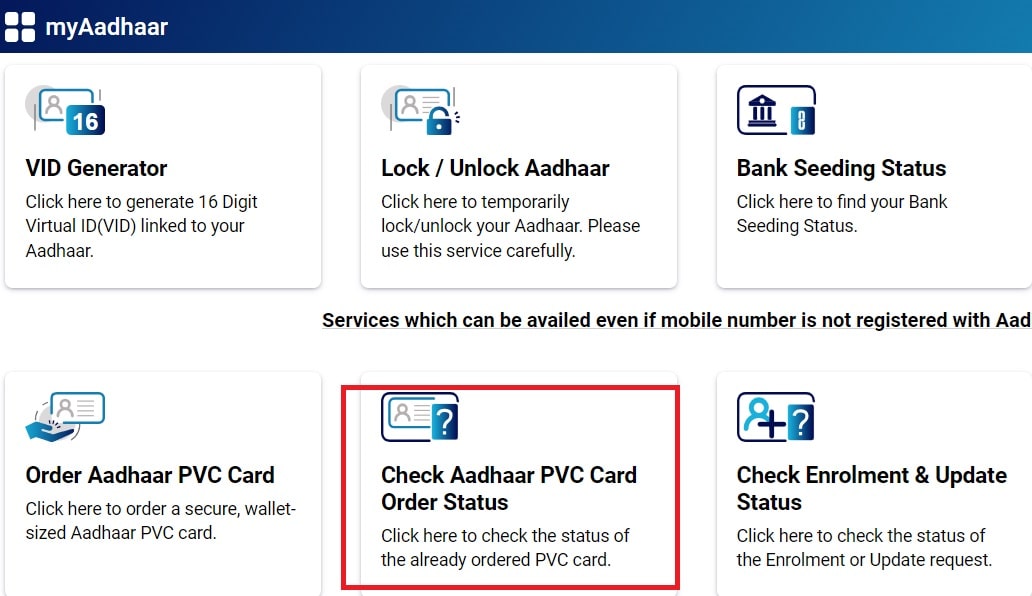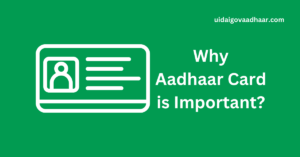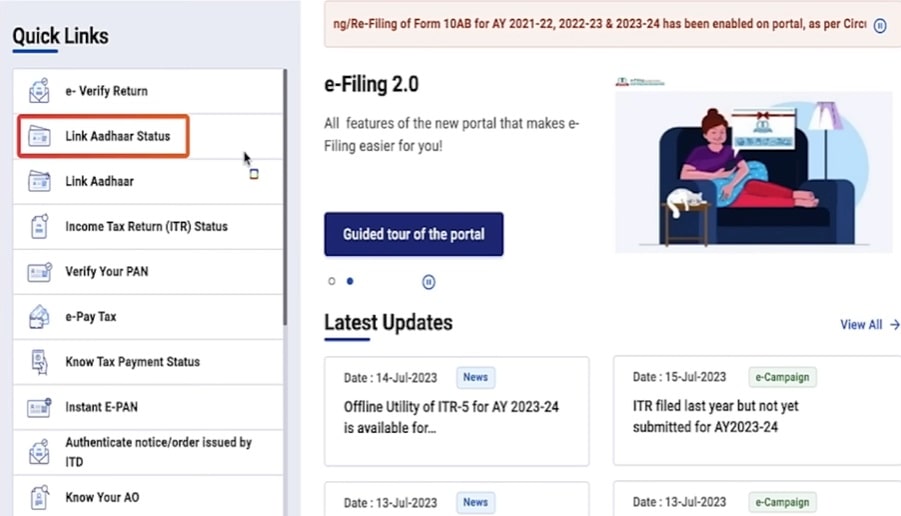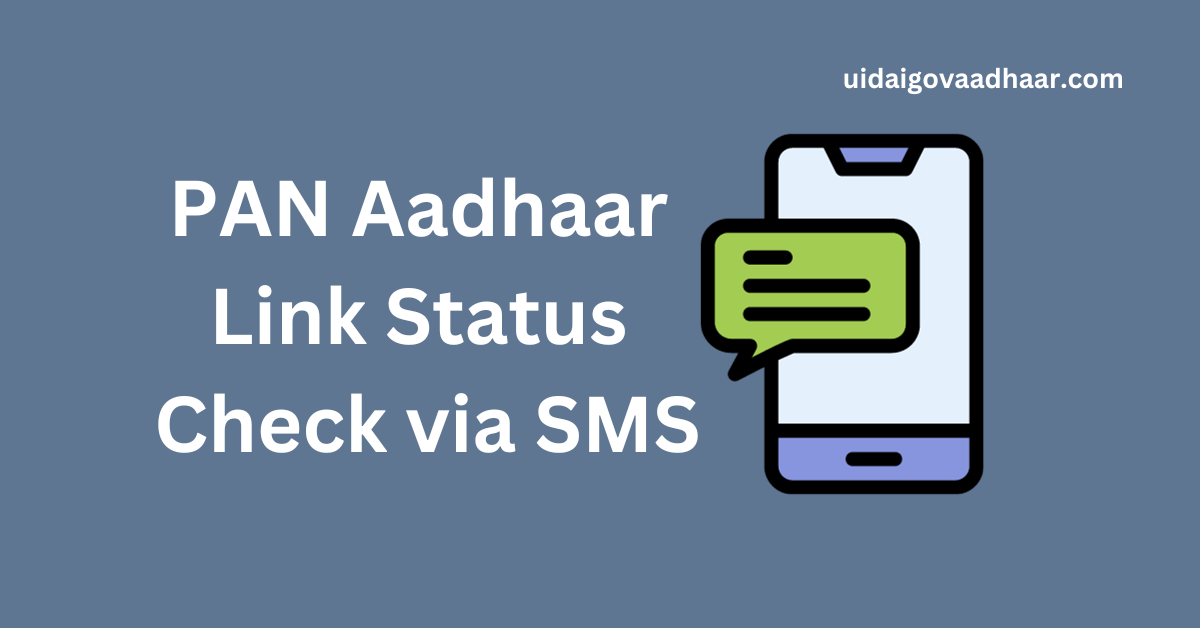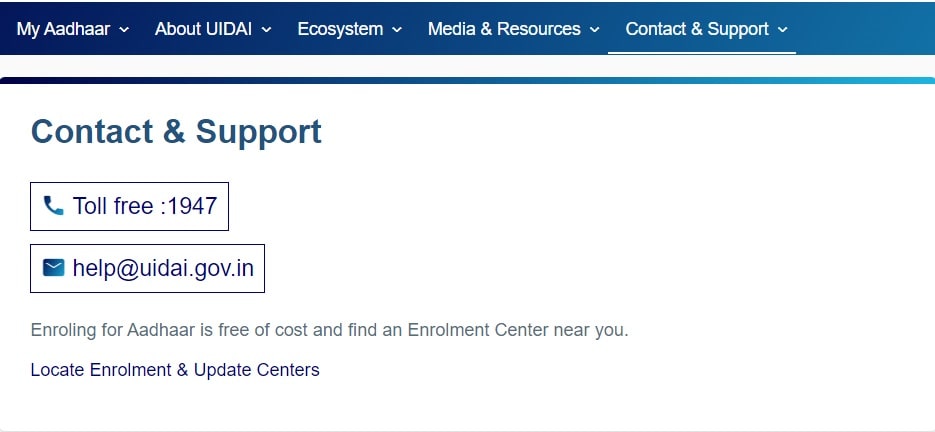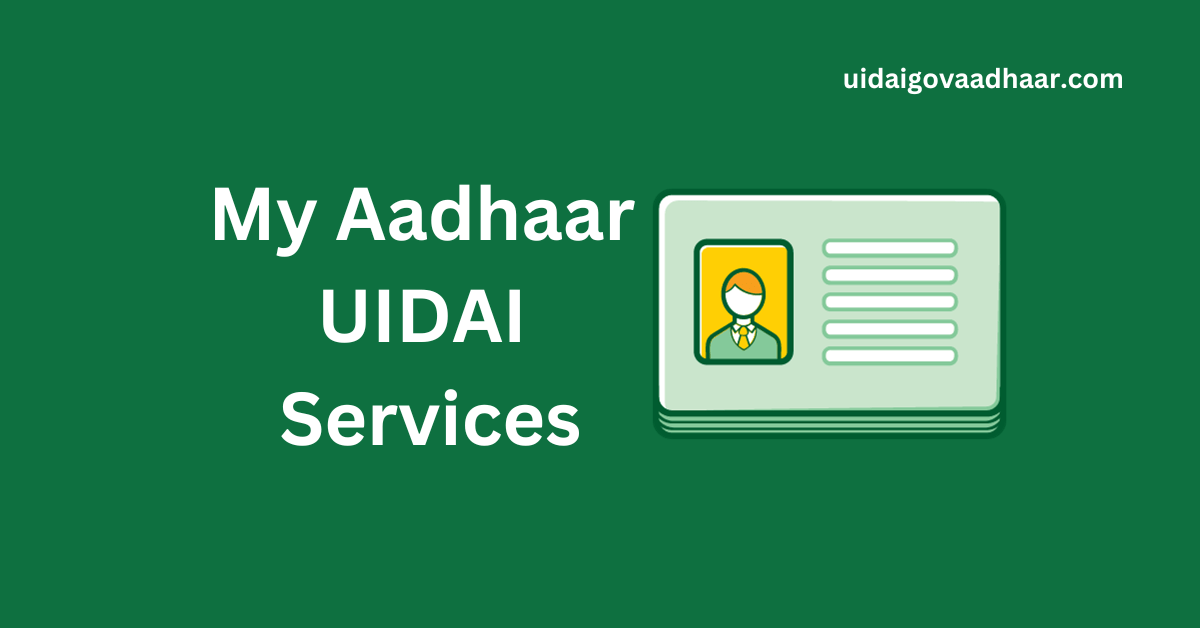How to Check Aadhaar Update Status Online? A step-by-step process to check the Aadhaar update status is provided in this article.
In a rapidly digitizing world, Aadhaar, India’s unique identification system, has become an indispensable part of daily life. Issued by the Unique Identification Authority of India (UIDAI), Aadhaar serves as an important document for various purposes, including identity verification, accessing government services, financial transactions, and more.
The Aadhaar card, issued by the Unique Identification Authority of India (UIDAI), serves as an important identity document for Indian citizens. Whether you’ve updated your Aadhaar details or applied for corrections, tracking the status of these updates is important.
UIDAI offers a simple and convenient online method to check the status of your Aadhaar update. Here’s a step-by-step guide to assist you through the process.
Understanding Aadhaar Update
The Aadhaar system allows individuals to update their personal details like name, address, date of birth, mobile number, email ID, etc., either online or by visiting an Aadhaar Enrollment Centre. These updates can be necessitated due to changes in personal information or corrections required in the existing data.
Related Articles:
| UIDAI Login | Download Aadhaar Card |
| Order Aadhaar PVC Card | Check Aadhaar PVC Card Status |
| Update Aadhaar Details | Update Aadhaar Mobile Number |
| Update Aadhaar Address | Link Aadhaar with PAN Card |
How to Check Aadhaar Update Status Online?
If you want to check your Aadhaar Update status online, follow the steps mentioned below:
- First, visit the UIDAI’s official website: https://myaadhaar.uidai.gov.in/
- Now, click on the “Login” option, available on the home page.
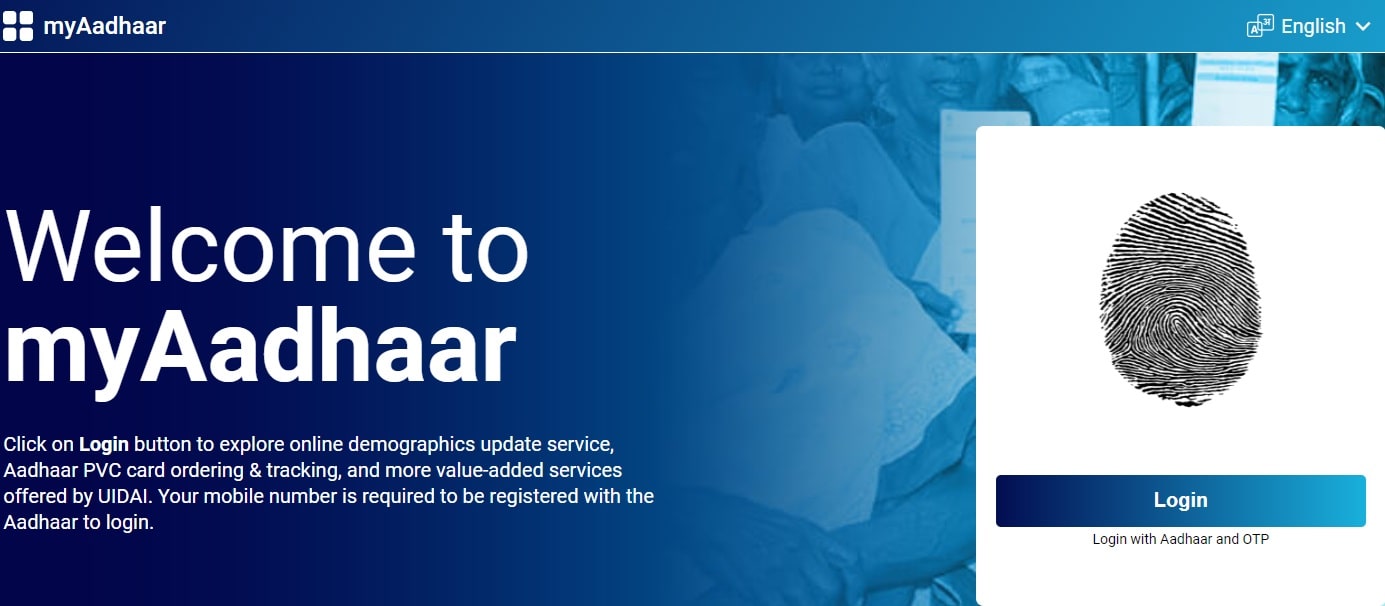
- It will redirect to a new page, here you have to enter all the required details like the Aadhaar Number and Captcha Code. Then click on the “Send OTP” button.
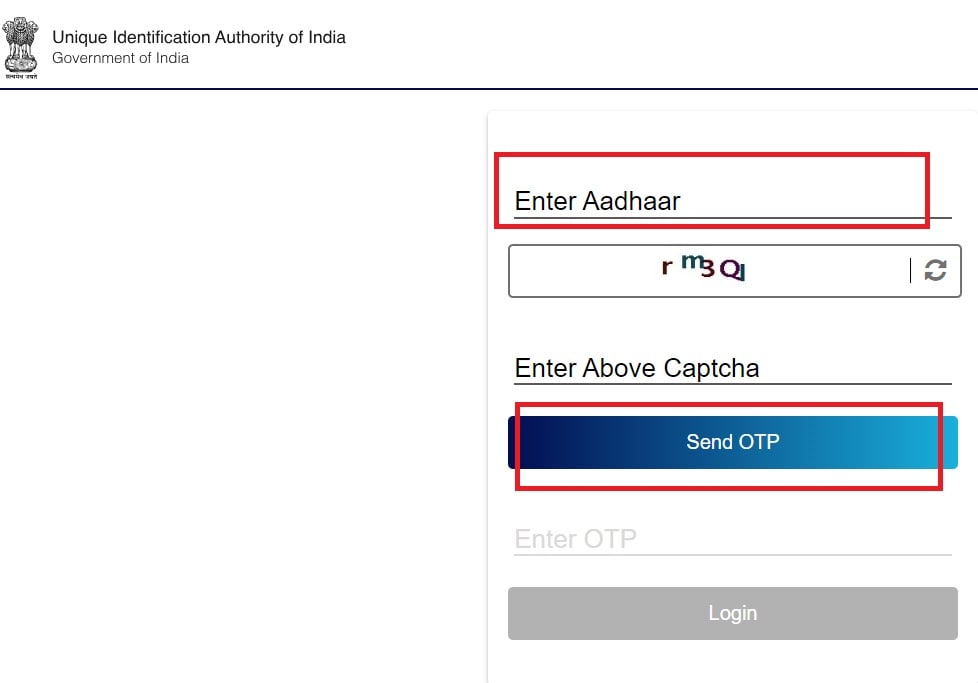
- Now, an OTP will be received to your Mobile Number registered with Aadhaar.
- Enter the OTP in the “Enter OTP” area and then click on the “Login” button.
- By doing this, you will enter your Aadhaar dashboard.
- Now, scroll down and you will see a “Request” area. In that section, you can see your current Aadhaar update status. Also, if any further assistance is needed, it will be available in that area.
- To check the details further, click on “Complete” option.
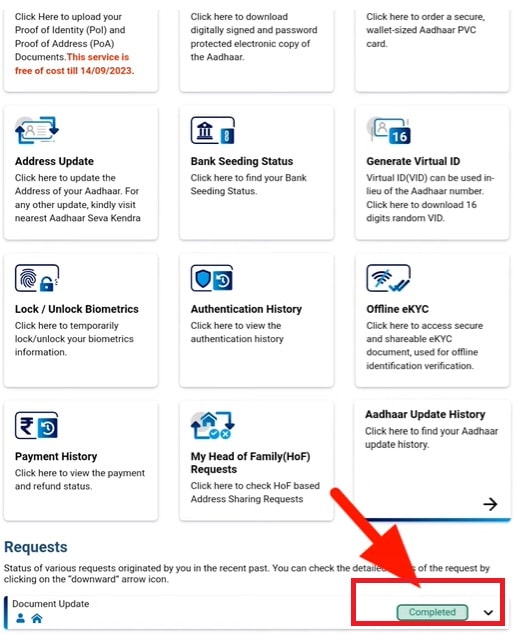
- Once you click on the Completed option, further details related to the Aadhaar update will open in front of you. Also, you will get the “Download Acknowledge” option to download your details. So, if you want to download it, Click on the Download Acknowledge option.
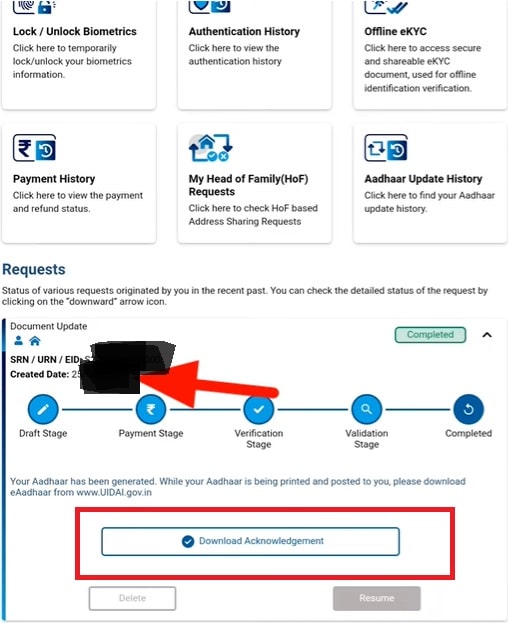
- After that, your details will open on your desktop.
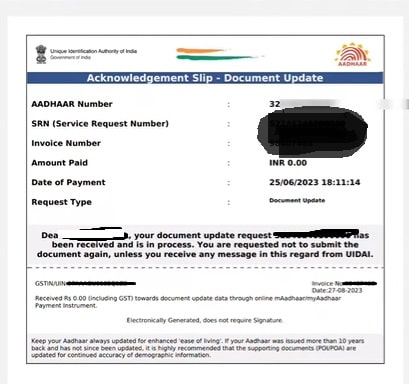
Also Read About:
Check Aadhaar Status via Phone Call
You can check the status of updates to your Aadhaar card by calling the toll-free number 1947 if you don’t have internet access.
When you call, you’ll hear an automated voice system that will guide you through some steps:
- First, select your preferred language – Hindi, English, Kannada, Malayalam, Tamil, Telugu or others.
- Confirm if you have already enrolled for an Aadhaar card before. Press 1 for yes, 2 for no.
- Go to the status checking menu by pressing 2.
- To check the status of updating your Aadhaar details, press 2 again.
- If you know your 14-digit Update Request Number (URN), press 1 and enter it. If not, press 2.
6a. If you entered the URN, you’ll hear the current status.
6b. If you didn’t have the URN, you’ll be connected to a customer service person to help check the status.
You can also check the status via SMS by sending “UID STATUS” followed by a space and your 14-digit enrollment number or 28-digit Aadhaar number to 51969.
Understanding Update Status Messages
After initiating an update request and checking its status, UIDAI provides various status messages indicating the progress of the request:
- Pending: The request has been initiated but is awaiting processing.
- Success: The update request has been processed successfully.
- Rejected: The update request was unsuccessful due to certain reasons like inadequate documentation or incorrect information provided.
- Under Review: The request is being reviewed by UIDAI due to discrepancies or additional verification required.
Key Points to Remember
- Ensure the accuracy of information provided during the update request to prevent rejections.
- Save the URN generated after initiating the update request for tracking purposes.
- Keep the registered mobile number linked to your Aadhaar handy for verification purposes.
Conclusion
Regularly updating and maintaining accurate information on your Aadhaar card is important. The ability to check the update status online or offline provides convenience and transparency in the process. By following these steps and understanding the status messages, individuals can ensure their Aadhaar details remain up-to-date and accurate, facilitating hassle-free access to various services across India.
Remember, maintaining the accuracy of your Aadhaar details is not only convenient but also crucial for availing various government services and authentication processes.
FAQs
Q: Why is it important to check the Aadhaar update status?
Checking the status helps ensure that the changes or updates requested in your Aadhaar details have been processed correctly. It provides transparency about the progress of your request.
Q: How long does it usually take for an Aadhaar update to reflect in the system?
The processing time for Aadhaar updates can vary. Generally, it takes around 2-3 weeks for the changes to reflect in the Aadhaar database. However, it might take longer in certain cases, depending on the nature of the update and UIDAI’s verification process.
Q: What should I do if my Aadhaar update status shows ‘Rejected’?
If your update request gets rejected, UIDAI usually provides reasons for rejection. Common reasons include insufficient documentation or providing incorrect information. You can rectify the issues and initiate a new update request with the accurate details.
Q: Is it necessary to keep the URN (Update Request Number) after initiating an update request?
Yes, it’s important to save the URN generated during the update request. The URN helps track the status of your update request and serves as a reference in case you need to inquire about the status later.