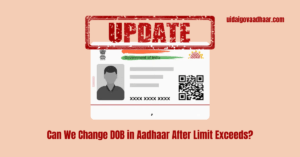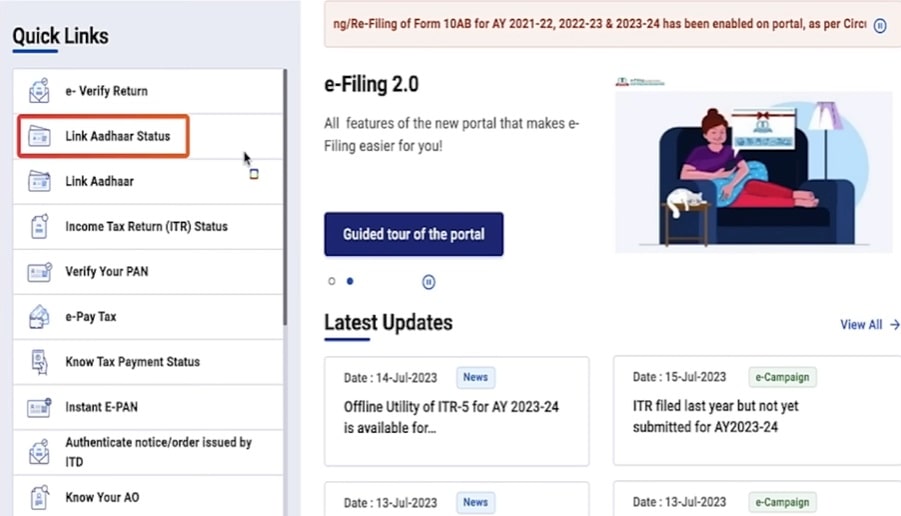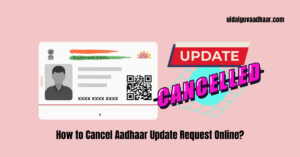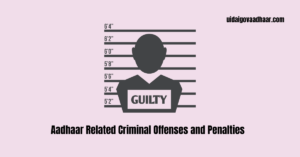What is eAadhaar? How to Validate Digital Signature on e-Aadhaar? Why is Validating the Aadhaar Digital Signature Important? Get all these details here.
In today’s digital age, the eAadhaar has become an essential document for Indian citizens. As a secure electronic version of the physical Aadhaar card, it’s important to understand how to verify its authenticity. One of the key security features of the eAadhaar is its digital signature.
What is an eAadhaar?
The eAadhaar is an electronically generated Aadhaar letter that contains your Aadhaar details in a password-protected, digitally signed PDF format. It serves as a valid proof of identity and address, just like the physical Aadhaar card.
What is Aadhaar Digital Signatures?
A digital signature is an electronic, encrypted stamp of authentication on digital documents. It’s like a fingerprint for digital documents, ensuring their integrity and authenticity.
In the case of eAadhaar, the digital signature confirms that the document was indeed issued by the Unique Identification Authority of India (UIDAI) and hasn’t been altered since its creation.
Why is Validating the Aadhaar Digital Signature Important?
Validating the digital signature on your eAadhaar is important for several reasons:
- Authenticity: It confirms that the document is genuinely issued by UIDAI.
- Integrity: It ensures that the document hasn’t been tampered with or altered.
- Security: It protects against fraud and misuse of your Aadhaar information.
- Acceptance: Many organizations require validated eAadhaar for official purposes.
Related Articles:
| UIDAI Login | Download Aadhaar Card |
| Apply for an Aadhaar Card | Download Masked Aadhaar Card |
| Order Aadhaar PVC Card | Check Aadhaar PVC Card Status |
How to Download E-Aadhaar Online to Validate Digital Signature?
To validate the digital signature on e-Aadhaar, it is required to first download the e-Aadhaar online. To download the Aadhaar, follow the steps provided below:
- First, go to the official UIDAI website https://myaadhaar.uidai.gov.in.
- Select ‘Download Aadhaar‘ option.

- Now you can download your Aadhaar Card using one of the three options on this page which is either by using
- To select the option, click on the radio button in front of any three options.
- Then enter the number of the chosen option. Like, enter the Aadhaar Number if you have chosen the Aadhaar Option and so on.
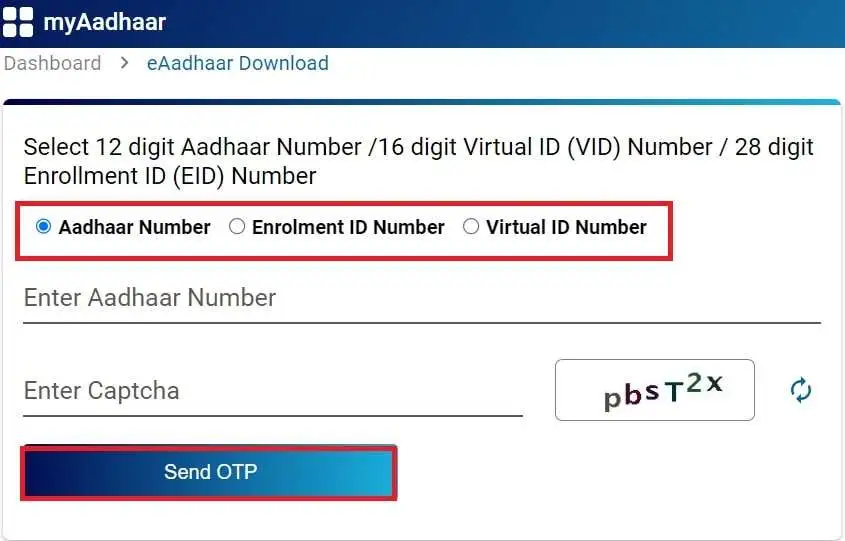
- Then, enter the captcha code and click on the “Send OTP” option.
- An OTP will be sent to the number registered with the Aadhaar Card.
- Enter this OTP on the website to verify your identity.
- After OTP verification, click on ‘Download Aadhaar.’
- The downloaded file will be in a PDF format and protected with a password.
Supporting software to open e-Aadhaar
A person needs ‘Adobe Reader’ to view e-Aadhaar. If you don’t have ‘Adobe Reader’ installed in your System visit https://get.adobe.com/reader/
Password to Open the Downloaded Aadhaar Card PDF
To open the downloaded Aadhaar PDF, enter the password which is the first four letters of your name in CAPITAL letters followed by your birth year.
For Example
- Name: SURESH KUMAR
- Year of Birth: 1990
- Password: SURE1990
Once you have downloaded the e-Aadhaar, you can proceed further to Validate the Digital Signature on the e-Aadhaar.
How to Validate the Digital Signature on eAadhaar?
To validate the digital signature on e-Aadhaar, follow the steps provided below:
- Locate your downloaded eAadhaar PDF file on your computer.
- Double-click to open it in your PDF reader.
- Enter the password to unlock the document (usually the first 4 letters of your name in capital letters followed by your year of birth).
- Look for a question mark (?) icon in the digital signature area of the document.
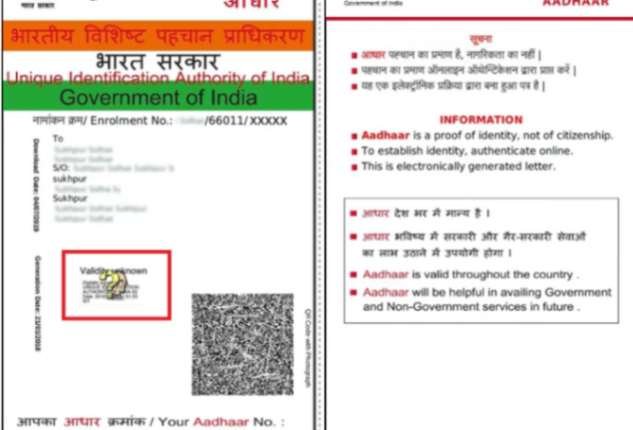
- This question mark appears when the digital certificate and digital signature associated with the PDF file have not yet been verified on your system.
- Right-click on the question mark icon.

- From the context menu, select “Show Signature Properties.”
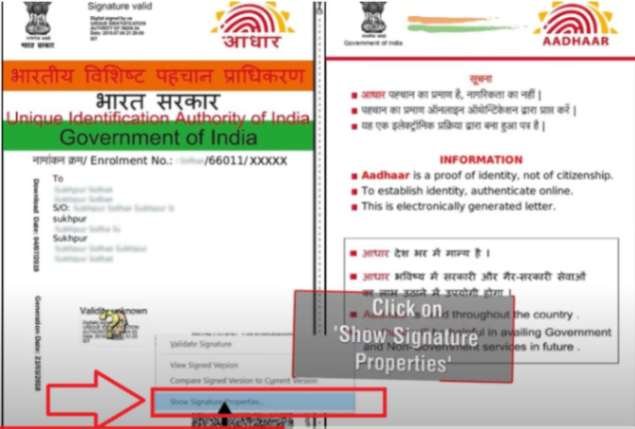
- In the Signature Properties window, click on “Show Signer’s Certificate.”
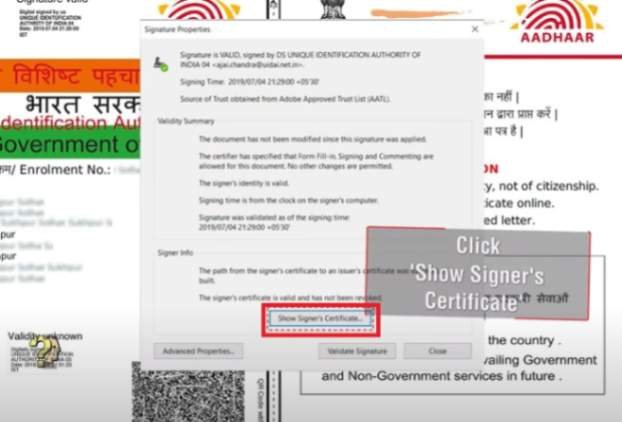
- In the Certificate Viewer window, click on the “Trust” tab.

- Click on “Add to Trusted Certificates.”

- A series of confirmation dialogs will appear. Click “OK” on each of the next three pages that display on your screen.
- A new page will appear, here click on “Validate Signature.”

- The PDF reader will process the signature and display the validation status.
- A valid signature will show a message confirming that the document has not been modified since the signature was applied.

- The digital certificate on your eAadhaar is now validated.
- The question mark icon should be replaced with a checkmark or other indicator showing a valid signature.
- You may now take a printout of your eAadhaar and use it with confidence.
Important Notes:
- This feature is typically available in the desktop versions of most PDF reader applications.
- You may not be able to use this feature from mobile devices due to limitations in mobile PDF readers.
- If you’re using a different PDF reader, the exact wording of menu items might vary slightly, but the general process should be similar.
Related Articles:
| Download Aadhaar Without Mobile Number | Update Aadhaar Details |
| Update Aadhaar Mobile Number | Update Aadhaar Address |
| Update Aadhaar Date of Birth | Check Aadhaar Update Status |
Common Issues and Troubleshooting in Validating Aadhaar Digital Signature
Sometimes, you might run into issues when trying to verify your Aadhaar’s digital signature. Here are some common problems and how to fix them:
- “We don’t know if the signature is valid”
- This usually happens because your computer doesn’t recognize who signed the document.
- How to fix it: Update your Adobe Reader and make sure you’re connected to the internet.
- “The signature is not valid”
- This could mean someone changed the document or the signature got messed up.
- How to fix it: Get a new copy of your eAadhaar from the official UIDAI website.
- “The certificate has expired”
- Digital signatures have expiration dates, but this doesn’t always mean your document is no good.
- How to fix it: Check if there’s a newer version of your eAadhaar on the UIDAI website.
- Adobe Reader isn’t working properly
- How to fix it: Download the newest version of Adobe Reader from Adobe’s website.
Benefits of Verifying Signature on E-Aadhaar
There are several benefits of validating/verifying digital signatures on eAadhaar. A few of them are:
- Digital Authentication: Aadhaar e-signature provides a secure and paperless method for verifying the authenticity of documents. This modern approach eliminates the need for physical signatures, making the authentication process more efficient and environmentally friendly.
- Legally Binding: Recognized as a legally valid form of electronic signature, Aadhaar e-signature carries the same weight as a handwritten signature. This ensures that documents signed digitally are enforceable in a court of law, providing peace of mind for both parties involved.
- Cost-Effective: By eliminating the need for physical signatures, Aadhaar e-signature significantly reduces the amount of paperwork and associated costs. This cost-saving measure can be particularly beneficial for businesses and organizations that handle large volumes of documents.
- Convenience: With Aadhaar e-signature, you can sign documents quickly and easily from anywhere, at any time. This convenience not only saves time but also reduces the effort required to complete transactions, making it an ideal solution for busy professionals and remote workers.
- Government Recognition: Aadhaar e-signature is officially recognized by various government agencies. This endorsement enhances its credibility and ensures that documents signed using Aadhaar e-signature are accepted across multiple government platforms and services.
- Identity Verification: The e-signature is directly linked to the individual’s Aadhaar number, ensuring accurate and reliable identity verification. This direct link helps prevent identity theft and ensures that only authorized individuals can sign documents.
- Streamlined Financial Transactions: Aadhaar e-signature simplifies and speeds up financial transactions by providing a secure method for electronic signatures. This can be particularly useful for banking and financial services, where quick and secure transactions are essential.
- Fraud Reduction: By enhancing security measures, Aadhaar e-signature minimizes the risk of fraudulent activities, such as the use of fake Aadhaar cards. This added layer of security ensures that documents are signed only by verified individuals, reducing the potential for fraud.
Best Practices for Handling eAadhaar
To ensure the continued validity and security of your eAadhaar:
- Always download your eAadhaar from the official UIDAI website.
- Keep your eAadhaar file in a secure location on your device.
- Don’t share your eAadhaar password with anyone.
- Regularly update your eAadhaar to ensure you have the latest version with a valid digital signature.
- When sharing your eAadhaar, use the masked version that hides your Aadhaar number for added security.
Conclusion
Verifying the digital signature on your eAadhaar is essential for confirming its authenticity and integrity. This process ensures that your eAadhaar is genuine, unaltered, and officially issued by UIDAI. As digital documents become more common, the ability to validate them is increasingly crucial for protecting your digital identity and personal information.
By following the proper validation steps, you can confidently use your eAadhaar for official purposes, knowing it’s a trusted document directly from UIDAI.
FAQs
Q: What is an eAadhaar?
A: An eAadhaar is an electronically generated Aadhaar letter containing your Aadhaar details in a password-protected, digitally signed PDF format. It serves as a valid proof of identity and address, just like the physical Aadhaar card.
Q: Why is validating the digital signature on eAadhaar important?
A: Validating the digital signature is important because it confirms the document’s authenticity, ensures it hasn’t been tampered with, protects against fraud, and is often required by organizations for official purposes.
Q: How do I validate the digital signature on my eAadhaar?
A: To validate the signature, open the eAadhaar PDF, right-click on the question mark icon in the signature area, select “Show Signature Properties,” then “Show Signer’s Certificate,” add it to trusted certificates, and finally click “Validate Signature.”
Q: What is the password for opening an eAadhaar PDF?
A: The password is typically the first 4 letters of your name in capital letters, followed by your year of birth. For example, if your name is Rahul Kumar and you were born in 1990, the password would be RAHU1990.
Q: Can I validate the digital signature on my mobile device?
A: Most mobile PDF readers have limitations that may prevent you from validating the digital signature. This feature is typically available in desktop versions of PDF reader applications.
Q: How often should I update my eAadhaar?
A: It’s a good practice to regularly update your eAadhaar to ensure you have the latest version with a valid digital signature. There’s no set frequency, but you might want to check for updates every few months or before using it for important purposes.
Q: Is an eAadhaar with a valid digital signature legally acceptable?
A: Yes, an eAadhaar with a valid digital signature is legally acceptable and can be used as a valid proof of identity and address, just like a physical Aadhaar card.
Q: What are the benefits of using eAadhaar with a verified digital signature?
A: Benefits include digital authentication, legal validity, cost-effectiveness, convenience, government recognition, enhanced identity verification, streamlined financial transactions, and reduced risk of fraud.