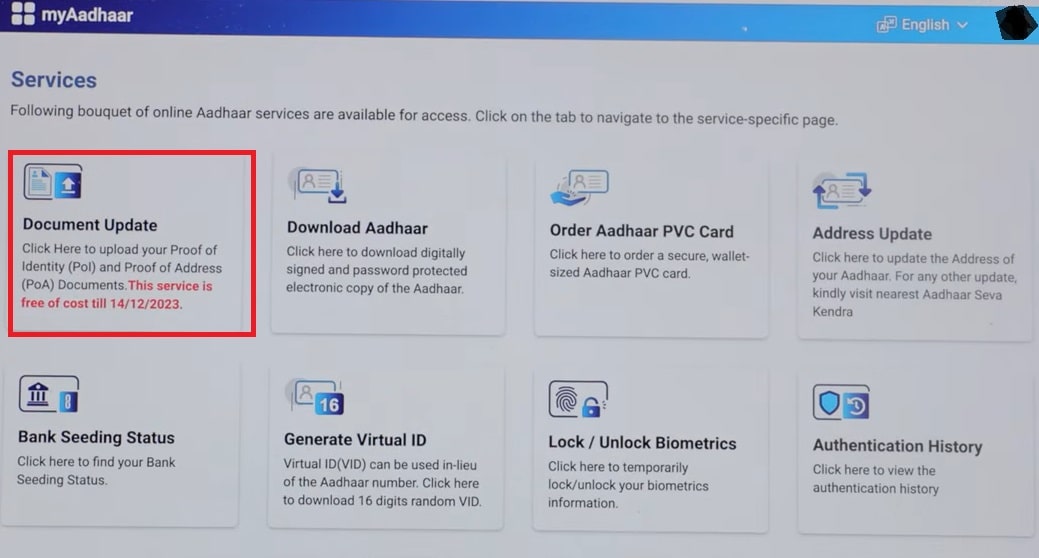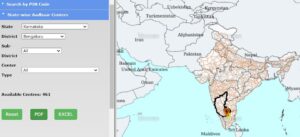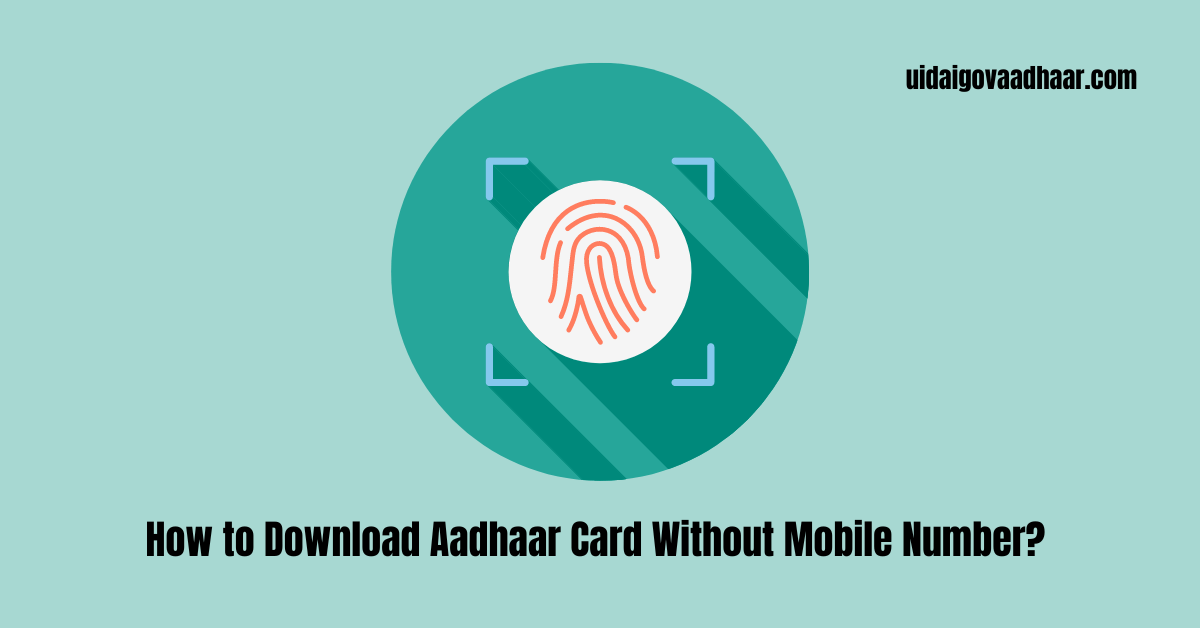 How to Download Aadhaar Card Without Mobile Number? Check the Entire Process Below.
How to Download Aadhaar Card Without Mobile Number? Check the Entire Process Below.
Your Aadhaar card is an important identity document issued by the Unique Identification Authority of India (UIDAI). It serves as proof of identity and residence across the country.
However, if you have misplaced your Aadhaar card or do not have access to the mobile number linked with your Aadhaar, retrieving your Aadhaar information can seem like a hectic task. But, UIDAI provides several options to retrieve your Aadhaar number and download a new Aadhaar card, even without a mobile number.
How to Download Aadhaar Card Without Mobile Number?
In case you have lost your Aadhaar registered mobile number or for some reason, do not have access to the mobile number, still you can download your Aadhaar Card in case you have lost it.
To download your Aadhaar Card without mobile number and OTP, follow the steps provided below.
Option 1: Visit an Aadhaar Enrolment Centre
One of the most straightforward ways to retrieve your Aadhaar number and download your Aadhaar card without a mobile number is by visiting an Aadhaar enrolment centre. Here’s how you can do it:
Step 1: Locate an Aadhaar enrolment centre near you. You can find the nearest centre by visiting the UIDAI website (https://uidai.gov.in/) and using the “Locate Enrolment Centre” feature or click here to locate nearest enrolment centre: Aadhaar Enrollment Centre.
Step 2: Visit the Aadhaar Enrolment Centre and provide the operator at the enrolment centre with your full name, gender, and district or PIN code as per your Aadhaar enrolment. If there are multiple records matching your details, provide additional demographic information, such as your year of birth, care of (C/O) address, state, etc., to narrow down the search.
Step 3: The operator will then ask you to provide biometric authentication using a single fingerprint or iris scan (RD device).
Step 4: If a match is found, the operator will provide you with a printout of the e-Aadhaar letter containing your Aadhaar number.
Step 5: The operator may charge a nominal fee of around Rs. 30 for providing this service.
Option 2: Retrieve Aadhaar Number via UIDAI Helpline
If you cannot visit an Aadhaar enrolment centre in person, you can retrieve your Aadhaar number by calling the UIDAI helpline number 1947. This process involves two stages:
Stage 1:
- Call the toll-free number 1947.
- Provide the demographic details required by the executive, such as your full name, gender, and address as per your Aadhaar enrolment.
- If a match is found, the executive will provide you with the Enrolment ID (EID) on the call.
- This service is free of cost.
Stage 2 (IVRS):
- Call 1947 again.
- After selecting the language option, press 1 for “Request Status,” followed by 2 for “Request of Aadhaar Enrolment Status.”
- Provide the available EID number from your Aadhaar enrolment to the IVRS.
- Provide your date of birth and PIN code as per your Aadhaar enrolment.
- If a match is found, the IVRS will communicate your Aadhaar number to you.
- This service is also free of cost.
Related Articles:
| UIDAI Login | Download Aadhaar Card |
| Apply for an Aadhaar Card | Order Aadhaar PVC Card |
| Check Aadhaar PVC Card Status | Update Aadhaar Details |
| Update Aadhaar Mobile Number | Update Aadhaar Address |
What to do After Getting the Aadhaar Number?
Once you have obtained your Aadhaar number, you can proceed to download a new Aadhaar card or letter by following these steps:
Option 1: Visit an Enrolment Centre to Get Your Aadhaar Card
- Visit an Aadhaar enrolment centre in person.
- Provide your Aadhaar number or the 28-digit EID available on your acknowledgement slip (14-digit number followed by the date stamp in the format yyyy/mm/dd/hh/mm/ss).
- Provide biometric authentication using a single fingerprint or iris scan (RD device).
- If a match is found, the operator will provide you with a printout of the e-Aadhaar letter.
- The operator may charge a fee of around Rs. 30 for this service.
Option 2: Order a PVC Aadhaar Card Online
- Visit the website https://myaadhaar.uidai.gov.in/genricPVC.
- Enter your 12-digit Aadhaar number or 28-digit EID and the captcha code.
- This facility is available even if your mobile number is not linked with your Aadhaar.
- After successful verification, you can order a PVC Aadhaar card, which will be delivered to your registered address.
Conclusion
Losing or misplacing your Aadhaar card can be an inconvenient situation, especially when you don’t have access to the mobile number linked with your Aadhaar. However, UIDAI provides various options to retrieve your Aadhaar number and download a new Aadhaar card or letter, even without a mobile number.
Whether you choose to visit an Aadhaar enrolment centre in person, call the UIDAI helpline, or order a PVC Aadhaar card online, the process is relatively straightforward. By following the steps outlined in this article, you can regain access to your Aadhaar information and continue to use it as a valid proof of identity and residence across India.
It’s important to keep your Aadhaar card and information safe and secure, as it contains sensitive personal data. However, if you find yourself in a situation where you need to retrieve your Aadhaar number or obtain a new card, the options provided by UIDAI ensure that you can do so without too much hassle.
FAQs
Q1: How can I download my Aadhaar card without a mobile number?
A1: You can download your Aadhaar card without a mobile number by visiting an Aadhaar Enrolment Centre in person. Provide your full name, gender, and district or PIN code to the operator. After verifying your identity through biometric authentication (fingerprint or iris scan), they will provide you with a printout of your e-Aadhaar letter.
Q2: Can I retrieve my Aadhaar number if I don’t have my registered mobile number?
A2: Yes, you can retrieve your Aadhaar number without your registered mobile number by either visiting an Aadhaar Enrolment Centre or by calling the UIDAI helpline at 1947. Both methods involve providing your demographic details and, in the case of the enrolment centre, biometric verification.
Q3: What is the process to get my Aadhaar number through the UIDAI helpline?
A3: To get your Aadhaar number via the UIDAI helpline:
- Call 1947 and provide your demographic details to receive your Enrolment ID (EID).
- Call 1947 again, select your language, press 1 for “Request Status,” then 2 for “Request of Aadhaar Enrolment Status.”
- Enter your EID, date of birth, and PIN code.
- If a match is found, the IVRS will provide your Aadhaar number.
Q4: How much does it cost to get a printout of my Aadhaar card at an enrolment centre?
A4: The operator at an Aadhaar Enrolment Centre may charge a nominal fee of around Rs. 30 for providing a printout of your e-Aadhaar letter.
Q5: Can I order a PVC Aadhaar card without a mobile number?
A5: Yes, you can order a PVC Aadhaar card online without a linked mobile number. Visit https://myaadhaar.uidai.gov.in/genricPVC, enter your 12-digit Aadhaar number or 28-digit Enrolment ID (EID), and the captcha code. After successful verification, you can order the PVC card, which will be delivered to your registered address.
Q6: What information do I need to provide at the Aadhaar Enrolment Centre to get my Aadhaar details?
A6: You need to provide your full name, gender, and district or PIN code as per your Aadhaar enrolment. If there are multiple records, you may need to provide additional information such as your year of birth, care of (C/O) address, or state. You will also need to undergo biometric authentication.
Q7: Is the UIDAI helpline service free?
A7: Yes, the UIDAI helpline service (1947) for retrieving your Aadhaar number is free of cost.
Q8: What is an Enrolment ID (EID) and how is it useful?
A8: An Enrolment ID (EID) is a 28-digit number (14 digits followed by a date stamp) that you receive when you enroll for Aadhaar. It can be used to track the status of your Aadhaar application or to retrieve your Aadhaar number if you’ve lost it.
Q9: What should I do after getting my Aadhaar number?
A9: After obtaining your Aadhaar number, you can either visit an Aadhaar Enrolment Centre to get a printout of your e-Aadhaar letter (with biometric verification) or order a PVC Aadhaar card online, which will be delivered to your registered address.
Q10: Why is it important to keep my Aadhaar information safe?
A10: It’s important to keep your Aadhaar information safe because it contains sensitive personal data. Your Aadhaar serves as a valid proof of identity and residence across India, so protecting this information helps prevent identity theft and misuse.